
After close to a year-long wait from beta to launch, Windows 10 was released to the public last week amid much anticipation. Three years on from Windows’ last major operating system launch, Windows 8 in 2012 that received mixed reviews at best, Windows 10 has so far been praised for its more familiar interface and ease of use.
If you’re a devout Windows user, an upgrade is probably a no-brainer; it’s free to download, as long as you do so within the first year of its launch. For non-Windows users, the new operating system is due out at the end of August, and an as-yet-confirmed price will be attached.
So, if you’re still undecided about whether or not to take the plunge and upgrade, here’s five features that may help you make up your mind:
1. Gain the Edge
Being frank, it’s about time Microsoft decided to ditch Internet Explorer and adopt a new web browser. Having once enjoyed a virtual monopoly when it came to web browsing, the rise of the likes of Google Chrome, Firefox and Mozilla left Explorer looking like that annoying person who refuses to leave the party.
Edge is Microsoft’s fresh attempt to take on the might of Chrome and Firefox, and so far, things are looking positive. With the help of Cortana, your own virtual personal assistant (we explain further down), Edge allows us to ‘ditch the distractions’ and ‘do-more faster’.
A new rendering engine means Edge is much faster and more responsive than its predecessor and in terms of security, Microsoft has pulled out all the stops to ensure we don’t fall victim to hackers and other nefarious cyber-threats.
What does this all mean in comparison to Chrome, Firefox et al? It seems to be a case of ‘close, but no cigar’ for Edge. Yes, it’s a massive improvement on the dinosaur that is Internet Explorer, but it still lags somewhat behind the leading browsing stalwarts; Chrome is still probably the best performing browser currently out there.

2. ‘Appy Days
One of the major selling points of Windows 10 is the universal app feature. Put simply, Windows Apps will now work on any Windows 10-supported platform, be it your PC, tablet, smartphone or even your Xbox One. This could be a major pull for developers, who can know create a one-size fits all app any machine, as opposed to having to re-write them for each platform, like the bad old days.
The hope for Microsoft is that this move will help to close the app-gap on Google Play and the Apple Store, the mammoths of the industry. For the typical user, convenience is the keyword here. That one change you forgot to make to that presentation on your PC earlier this morning can now be made from your phone on the way to the meeting, or that photo you took with your mates earlier today will be waiting for you on your Microsoft Surface tablet when you get home. Yes, Google Documents and Apple Continuity offers the same service, but Microsoft may have stolen a march with its ease of use.

3. Hey Cortana
How rude of us; here we are explaining the features of Windows 10 and we haven’t even introduced you to Cortana yet… Your own personal assistant, Cortana will never leave your side for as long as you use Windows 10. Cortana, Microsoft’s answer to Apple’s Siri and Google Now, may be familiar to Windows Phone users, but this marks her debut on PCs and tablets. Simply stating: ‘Hey Cortana’ will awaken your digital assistant, and she will provide you with anything from leading news stories to weather updates. Just don’t expect her to make the coffee…
The more you use Microsoft 10, the better Cortana gets to know you and the more refined and personal information she can offer you. This can be very beneficial on Edge, as Cortana will monitor your browsing habits to make researching quicker and seamless. Want directions to that new restaurant in town? Just ask Cortana. Writing a university essay and struggling to comprehend that ridiculous-sounding term? Don’t fret, Cortana will explain all.
She’ll even tell you a joke, if you ask her nicely. Sounds like a match made in heaven.
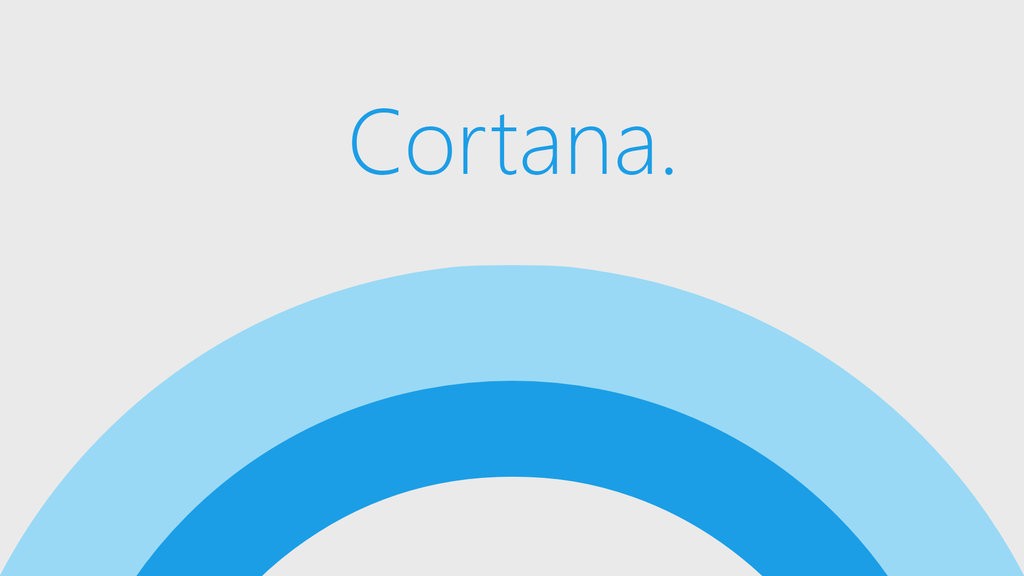
4. A Fresh Start
A major reason for the launch of Windows 8 falling like a lead balloon back in 2012 was the dismantling of the Start screen. Instead, Microsoft opted to ‘modernise’ and use tiles instead, which only served to bamboozle its audience. Windows 10 sees the return of the popular start menu.
Tiles still exist in Windows 10, but they’re more of an accompaniment rather than the main event. Tiles can be organised into different groups, so your business-related folders and programs can sit together, or all of your gaming features can be found in one neat place. Put short, it’s a world away from the headache of Windows 8 and Windows 8.1 and a successful attempt at going back to basics.
As simple as it sounds, the return of the Start button might just be the clincher to you deciding to download Windows 10.

5. Down to Business
Microsoft has seemingly gone to great lengths to win over businesses who were left disappointed with the complicated Windows 8. One failure of that operating system was the lack of businesses that made the switch; most were more inclined to stick with Windows 7.
Should your business make the switch to Windows 10? Early signs suggest you should. Windows 10 is smarter and safer than its predecessors. As we mentioned earlier, the new operating system is hot on making the service as secure as possible. Feature such as Microsoft Hello will require fingerprint readers and infrared cameras in order to authenticate devices. In terms of productivity, Universal Apps encourages businesses to store apps of interest in one area, allowing easy access for your employees, whilst work-mates can share content with each other through peer-to-peer delivery.
What’s more, gone are the days of waiting years for upgrades to your system. Instead, Windows 10 will offer regular updates to ensure your system is working at full capacity.
If all of this has gone over your head, why not grab some advice from an expert? Even better, knowledge is power
For more Bark.com tips and insight, why not check out our other blogs?
Is Windows 10 a new dawn for Microsoft, or is it a case of more of the same? Let us know
